Project Screen
UST iSkript "Project screen (Web)" contains objects which would help you to create pages, objects for web applications and save it into the desired repository folder.
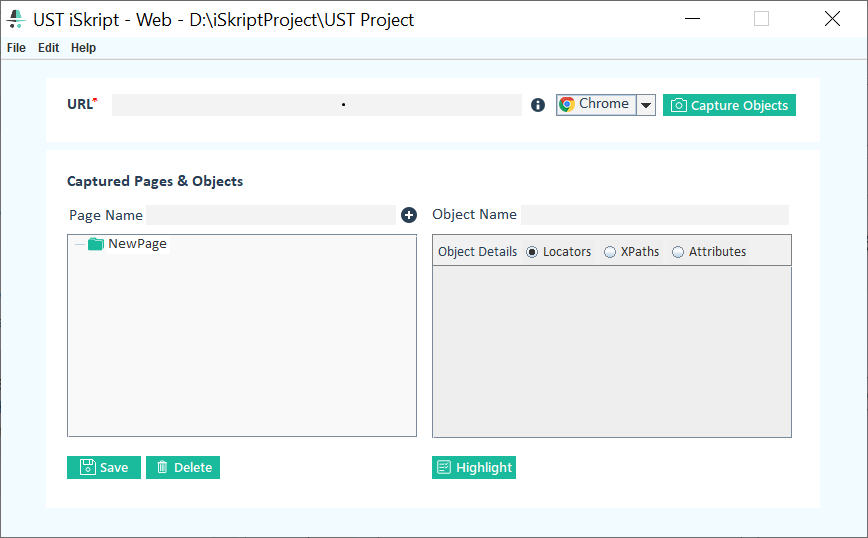
| Menu Bar | Description |
|---|---|
| File : New Project | To create new project |
| File : Open Project | To open existing saved project |
| Edit : Rename | To rename selected page/object name |
| Edit : Delete | To delete selected page/object |
| Help : Help Contents | To get the application version and contacts details |
| Object | Type | Description |
|---|---|---|
| URL | Textbox | To provide application URL which we need to inspect the objects Note: Please provide complete URL for the HTTP /localhost hosted application |
| Browsers | List box | List of browsers it supports Note: Only chrome would be available in basic version |
| Capture Objects | Button | To launch the browser with specified URL and capture objects |
| Page Name | Text Box | To display the name of created/selected pages |
| + (Add Page) | Button | To create New Page into Pages list |
| Object Name | Text Box | To display the name of created/selected pages |
| Save | Button | To save the objects repository in *.sky file format under project "objectrepo" folder |
| Delete | Button | To delete selected page or object (Shortcut : Delete) |
| Object Details: Locator | Table list | To display object locator details for unique locators like ID, Name, Classname, Xpath, CSS and Iframe (Xpath/ID), if the object is in Iframe |
| Object Details: XPaths | Table list | To display different XPaths generated and evaluated using XPath methods like Parent, Child, Sibling, Following etc. |
| Object Details: Attributes | Table list | To display object attribute values for X & Y position, Text, Tab Index, Type etc. |
| Highlight | Button | To highlight the object in the browser based on the selected locator |